Odoo Erp Form
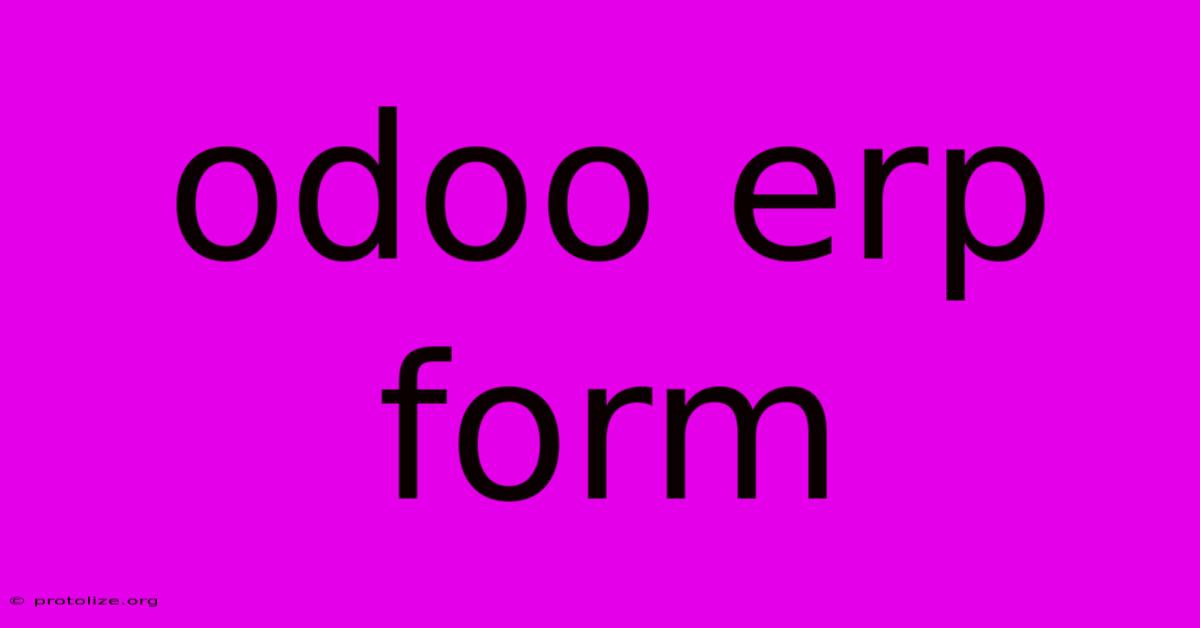
Discover more detailed and exciting information on our website. Click the link below to start your adventure: Visit Best Website mr.cleine.com. Don't miss out!
Table of Contents
Mastering Odoo ERP Forms: A Comprehensive Guide
Odoo's strength lies in its highly customizable ERP system, and a significant part of that customization comes through mastering its form design. This guide delves into the intricacies of Odoo ERP forms, covering everything from basic understanding to advanced techniques for creating efficient and user-friendly interfaces. Whether you're a seasoned Odoo developer or just starting, this guide will equip you with the knowledge to build effective forms for your business needs.
Understanding Odoo ERP Forms: The Foundation
Odoo forms are the primary interface for interacting with data within the system. They are responsible for displaying, creating, editing, and deleting records. Understanding their structure is key to effective customization. At its core, an Odoo form is built using a declarative XML framework. This means you define the form's structure and behavior using XML tags, rather than writing procedural code. This approach makes forms relatively easy to create and maintain.
Key Components of an Odoo Form:
- Fields: These are the individual elements that make up the form, such as text fields, numbers, dates, selections, and many more. Each field is linked to a specific database column.
- Views: Views define how the fields are displayed and arranged on the form. Odoo provides several view types, including
form,tree,kanban, andcalendarviews. Theformview is what we are focusing on here. - Widgets: Widgets are the visual representation of fields. Odoo provides a range of standard widgets, and you can even create custom widgets for specialized functionality.
- XML Structure: The core of form definition is XML. Understanding this XML structure is crucial for customizing and extending Odoo's built-in forms.
Building Your First Odoo ERP Form: A Step-by-Step Guide
Let's create a simple form for managing "Products." This example will illustrate the fundamental concepts. (Note: This is a simplified example and might require adaptation based on your Odoo version.)
1. Create a new model: First, you need a model to define the database structure for your products. This involves defining fields like name, description, price, and category.
2. Define the form view: This is where you define how the fields will be displayed on the form using XML. Here's a basic example:
product.form
product.product
3. Assign the view to the model: Finally, you need to associate this form view with your product model. This usually involves adding the view ID to the view_id field in your model's definition.
Advanced Odoo ERP Form Techniques
Once you're comfortable with the basics, you can explore advanced techniques to create more powerful and efficient forms.
One2many and Many2many Fields:
These fields allow you to link records in a one-to-many or many-to-many relationship. For instance, a product could have multiple images (one-to-many) or belong to multiple categories (many-to-many). Odoo provides built-in widgets to manage these relationships within your forms effectively.
Custom Widgets:
For highly specific requirements, creating custom widgets provides unparalleled control. You can extend Odoo's functionality by building widgets that integrate with external services or provide unique user interfaces.
Form Inheritance:
Inheritance allows you to extend existing forms without modifying the original code. This is essential for maintaining clean code and managing updates efficiently. By inheriting from existing forms, you can add, modify, or remove fields as needed.
Optimizing Odoo ERP Forms for User Experience
The usability of your Odoo forms is critical. Poorly designed forms lead to decreased productivity and user frustration. Consider these optimization strategies:
- Intuitive Layout: Organize fields logically, grouping related fields together.
- Clear Labels: Use concise and descriptive labels for each field.
- Data Validation: Implement input validation to ensure data accuracy.
- Accessibility: Design forms that are accessible to users with disabilities.
Conclusion: Mastering Odoo ERP Forms for Success
Odoo ERP forms are a powerful tool for customizing your business processes. By understanding their structure, leveraging advanced techniques, and prioritizing user experience, you can create efficient and effective forms that streamline your workflows and maximize your Odoo investment. Continued exploration and practice will solidify your expertise in crafting high-quality Odoo ERP forms.
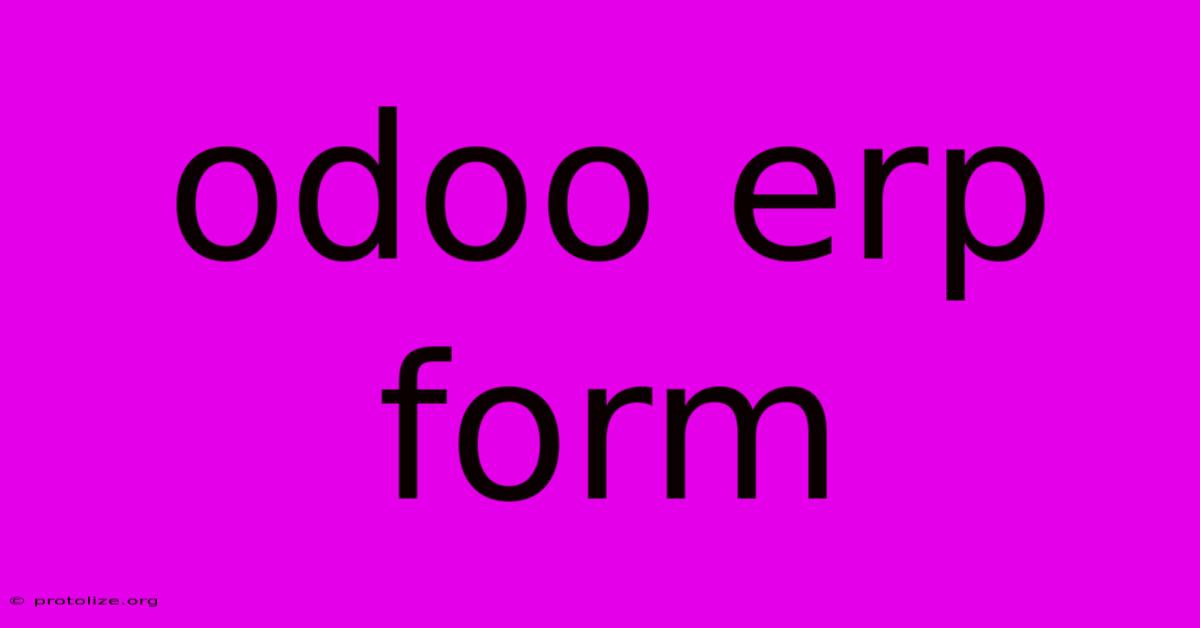
Thank you for visiting our website wich cover about Odoo Erp Form. We hope the information provided has been useful to you. Feel free to contact us if you have any questions or need further assistance. See you next time and dont miss to bookmark.
Featured Posts
-
Record Cold Wind Chills In North Dakota
Dec 13, 2024
-
November 12 2024 What Is Nen
Dec 13, 2024
-
Bramnicks Position Nj Drone Issue
Dec 13, 2024
-
Nz Weather Xmas Day Forecast And Rain Chances
Dec 13, 2024
-
North Island Expect Rain Today
Dec 13, 2024
