Erp Software Basics
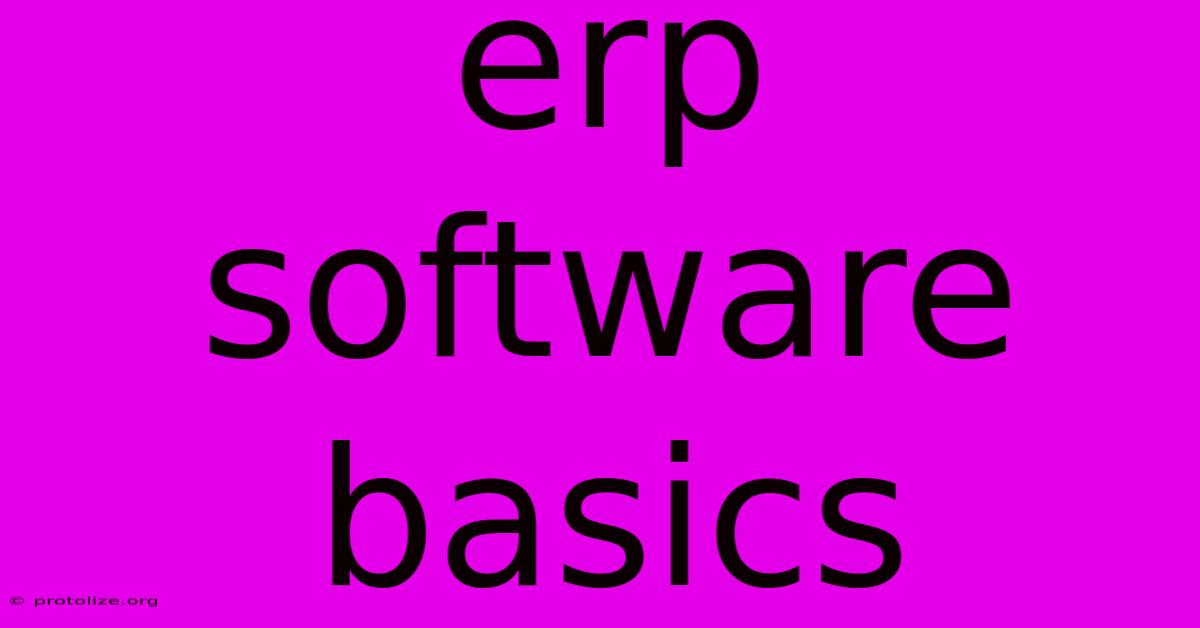
Discover more detailed and exciting information on our website. Click the link below to start your adventure: Visit Best Website mr.cleine.com. Don't miss out!
Table of Contents
ERP Software Basics: A Comprehensive Guide
Enterprise Resource Planning (ERP) software is the backbone of many successful businesses. But what exactly is it, and how can it benefit your organization? This comprehensive guide dives into the basics of ERP software, explaining its core functionalities, benefits, and considerations for implementation.
What is ERP Software?
At its core, ERP software is a centralized system that integrates all facets of a business, from planning and purchasing to manufacturing, sales, marketing, and finance. Instead of relying on disparate, isolated systems, an ERP system provides a single source of truth, streamlining operations and improving efficiency. Think of it as a digital nervous system for your entire company, connecting all the vital organs and enabling them to work in harmony.
Key Features of ERP Systems:
- Inventory Management: Track stock levels, manage warehousing, and optimize supply chains.
- Order Management: Streamline the order-to-cash process, from order placement to delivery and payment.
- Supply Chain Management (SCM): Manage relationships with suppliers, optimize procurement, and ensure timely delivery of materials.
- Manufacturing Process Management: Control production processes, manage resources, and improve efficiency.
- Customer Relationship Management (CRM): Manage customer interactions, track sales opportunities, and improve customer satisfaction.
- Human Capital Management (HCM): Manage employee data, payroll, benefits, and performance evaluations.
- Financial Management: Manage accounting, reporting, and financial analysis.
- Project Management: Plan, execute, and monitor projects efficiently.
Benefits of Implementing ERP Software
Investing in an ERP system offers a plethora of benefits for businesses of all sizes. These include:
- Improved Efficiency: Automation of tasks and streamlined workflows lead to significant time savings and increased productivity.
- Reduced Costs: Streamlined processes, reduced errors, and improved inventory management contribute to lower operational costs.
- Better Decision-Making: Access to real-time data and comprehensive reporting facilitates informed decision-making.
- Enhanced Collaboration: Centralized data and improved communication foster better collaboration across departments.
- Increased Visibility: Gain a clear overview of your entire business operations, enabling proactive identification and resolution of issues.
- Improved Customer Satisfaction: Streamlined order management and improved communication lead to enhanced customer experiences.
- Scalability: ERP systems can adapt to your business's growth, accommodating changes in size and complexity.
- Data Security: Centralized data management allows for enhanced security measures and compliance with regulations.
Choosing the Right ERP Software
Selecting the right ERP system is crucial for successful implementation. Consider these factors:
- Business Size and Complexity: Choose a system that aligns with the size and complexity of your organization.
- Industry-Specific Requirements: Look for systems that cater to the specific needs of your industry.
- Integration Capabilities: Ensure the system can integrate with existing software and systems.
- Scalability and Flexibility: Choose a system that can adapt to your business's future growth and changing needs.
- Implementation Costs: Factor in the costs of software licensing, implementation, customization, and ongoing maintenance.
- Vendor Support: Select a vendor that offers reliable and responsive support.
ERP Software Implementation: A Step-by-Step Approach
Successfully implementing ERP software requires a well-defined plan. Key steps include:
- Needs Assessment: Define your business requirements and objectives.
- Vendor Selection: Research and select a suitable ERP vendor.
- System Customization: Tailor the system to your specific needs.
- Data Migration: Migrate existing data to the new system.
- Training and Support: Train employees on the new system and provide ongoing support.
- Go-Live and Post-Implementation: Launch the system and monitor its performance.
Conclusion: Embracing the Power of ERP
ERP software is more than just a collection of tools; it's a strategic investment that can transform your business operations. By understanding the basics of ERP and carefully planning its implementation, you can unlock significant benefits, improving efficiency, reducing costs, and driving growth. The key is to choose a system that aligns with your business needs and to approach implementation with a structured and methodical approach. Investing the time and resources to properly understand and implement ERP software will pay dividends for years to come.
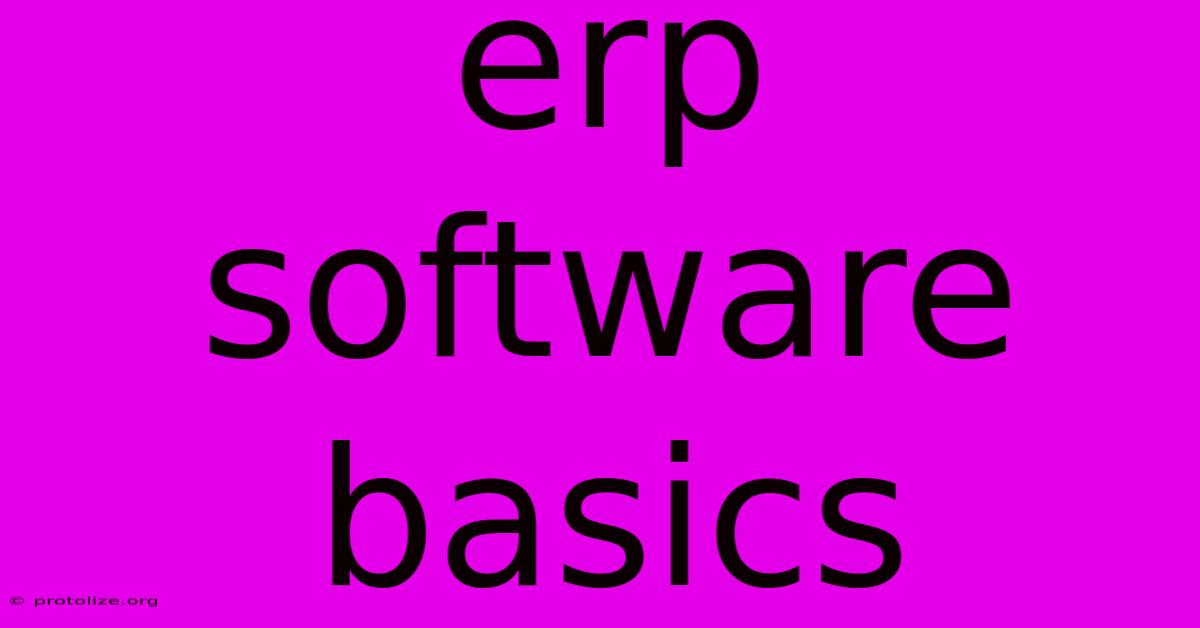
Thank you for visiting our website wich cover about Erp Software Basics. We hope the information provided has been useful to you. Feel free to contact us if you have any questions or need further assistance. See you next time and dont miss to bookmark.
Featured Posts
-
Is Trump Times Person Of The Year
Dec 13, 2024
-
This Weeks Dom Dolla Gigs
Dec 13, 2024
-
Manufacturing Erp Reddit
Dec 13, 2024
-
I Os 18 2 Intelligence Features A Review
Dec 13, 2024
-
Worcester Bosch Greenstar 30si Compact Erp
Dec 13, 2024
